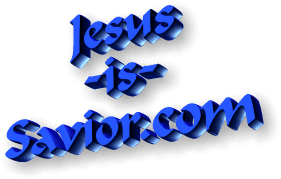How To View This Website Better
by David J. Stewart, webservant
Click for music in new window
 This
website was designed using a resolution of 1024 x 768. If you are using a
lower resolution, such as 800 x 600, then the webpages may appear larger than
your computer monitor's screen. To change your settings, right mouse click
on a clear area of your desktop, choose “properties,” then “settings.” Now
at the bottom right corner you can slide the BAR towards the right a little bit
and then click ok.
This
website was designed using a resolution of 1024 x 768. If you are using a
lower resolution, such as 800 x 600, then the webpages may appear larger than
your computer monitor's screen. To change your settings, right mouse click
on a clear area of your desktop, choose “properties,” then “settings.” Now
at the bottom right corner you can slide the BAR towards the right a little bit
and then click ok.
I've designed my website using a desktop computer. Laptops generally do appear differently than desktops, so some size variation may be unavoidable. I've tried to make my website as user-friendly as possible to all web visitors.
There are still many people in poorer areas of the world who are using dial-up internet and have older browsers, so I've tried to use standard HTML as much as possible to make this website easily accessible to everyone around the world.
Kindest regards