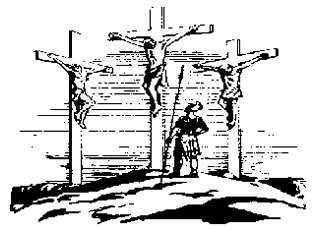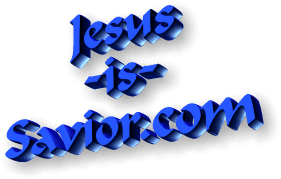Change the battery! As an amateur website builder I have learned many
helpful things since 2002 which I love to share with others to be helpful.
Change the battery! As an amateur website builder I have learned many
helpful things since 2002 which I love to share with others to be helpful.
This week my USB mouse started behaving erratically. The mouse would stop working for a few seconds, but then work fine for a minute or two, and then freeze up again. Such mouse behavior would drive anyone bonkers. So I did what everybody naturally does, I searched the internet for an answer. Hundreds of webpages appeared which told me to do a dozen or more checks. Some of the suggestions said to edit my registry (a dangerous thing to do if you don't know what you are doing). Most webpages suggested disabling my power saving options in Power Management.
It baffles me that of the two dozen webpages that I read, and hundreds of suggested remedies, NO ONE suggested the MOST OBVIOUS reason for a mouse suddenly freezing up and then working okay. The darn AAA battery went low. This is why the mouse freezes, because it lacks enough power to keep working. But when it sits for 15 to 30 seconds, it recuperates just enough to work again, since a tiny mouse doesn't need much power in the first place.
By the way, my operating system is Windows 10 Home. I noticed that a lot of the internet's suggested solutions for a mouse suddenly freezing for Windows operating systems, is to reload device drivers, switching USB ports, et cetera, which is worthless advice. Sadly, Microsoft's Community tech help is the most worthless I have found online. You'd think that the alleged smartest people on the planet would have more common sense. Microsoft's Community is suggesting to roll back your operating system and make sure to install all windows updates. To the man with a hammer in his hand everything looks like a nail sticking up. To Microsoft people, everything boils down to installing updates and it must be a problem with the operating system. Folks, just change the stupid battery!!!
So just go ahead and swap out that AAA, AA or CR battery and you should be good to go. And God forbid, please don't mess with your registry! To be honest, when my mouse stopped working properly, I had already started thinking that I might need to buy a new laptop...lol. As humans we tend to always go to the darkside. When automobiles start behaving strangely, a lot of people right away suspect the car's onboard computer, which is almost never the problem. As I woke up this morning, after a good night's rest, my brain started working and it suddenly occurred to me that perhaps my battery is dead. When I slid the plastic back cover off of my mouse that I bought at Walmart last year, it still had the original AAA battery that came with it. I changed the battery with a new Duracell and sure enough, it remedied the problem! MY MOUSE IS BACK!!!